Costco sells the Echelon spin bike for $999.99. Scroll down for photos. This is a much closer competitor to the Peloton as opposed to the Proform Bike I posted a while back. I saw the Echelon workers inside Costco giving demonstrations. It appeared to have all the bells & whistles of the Peloton bike at a fraction of the cost. Full disclosure…we own a Peloton bike & we absolutely love it. The reason we like it so much is because of the community & feature built around it. I really like to nerd out sometimes & I enjoy tracking my progress as well as output, calories, distance, etc. The Peloton has all those features & so does the Echelon. For less than half the price of Peloton you can get similar features. Here is a little bit more about this Costco Echelon Bike …….
- Model: EX-4S Echelon Connected Spin Bike
- 10.1″ HD Touch Screen
- 1 Year Echelon Fit App Included ($39 per month)
- Aero Style Handlebars
- SPD Clips & Toe Cages
- Front Wheels for Mobility
- 32 Levels of Resistance
- Competition Style Seat
- Model: ECHEX-4S-10
- Manual: Click here to Download
*Disclosure: I only recommend products I would use myself and all opinions expressed here are our own. This post may contain affiliate links that at no additional cost to you, I may earn a small commission. Read full privacy policy here.
Echelon Bike at Costco, EX-4S Connected Bike
I read most of the reviews on Costco’s website. The majority of the complaints seem to be the software. Many people state the bike itself feels like a well made bike. Echelon may have rolled out the product too early before getting the software up to date. Some people had trouble connecting it to their Apple products, while others had Bluetooth issues. I had somewhat similar problems when we first got the Peloton. There were very minor glitches that got worked out very quickly with software updates. I imagine Echelon will be rolling updates out quickly to solve most of these problems. This bike appears to be a worthy competitor to the Peloton & if you’re in the market, make sure to take a look at this one. Before you buy, make sure to check out these HIGHLY RATED competitors……
Price: $999.99, Item Number: 1485850
Other posts you may like….
- Inspire Fitness IC1.5 Indoor Cycle, 1 Year App
- Proform Bike, CBC Studio Cycle Exercise Spin
- Proform Rowing Machine, Sport Rower
- Nordictrack Treadmill, Elite 900 Touchscreen Tread
- Costco Weight Set, 210 Pound Rubber Hex Dumbbell Set




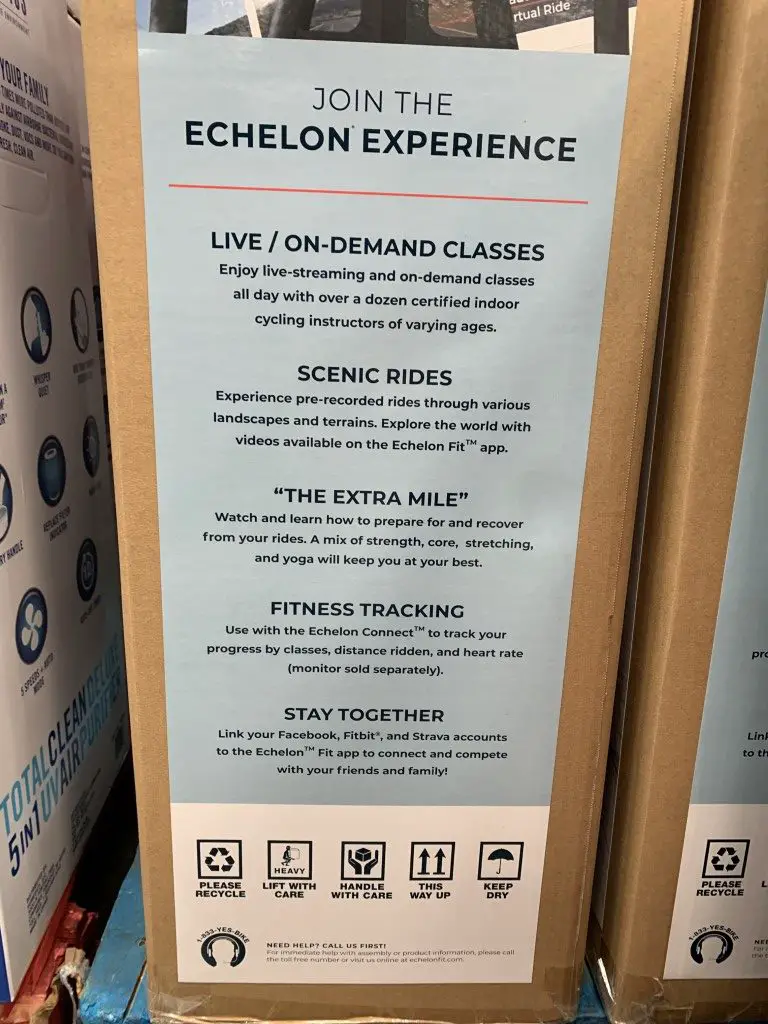
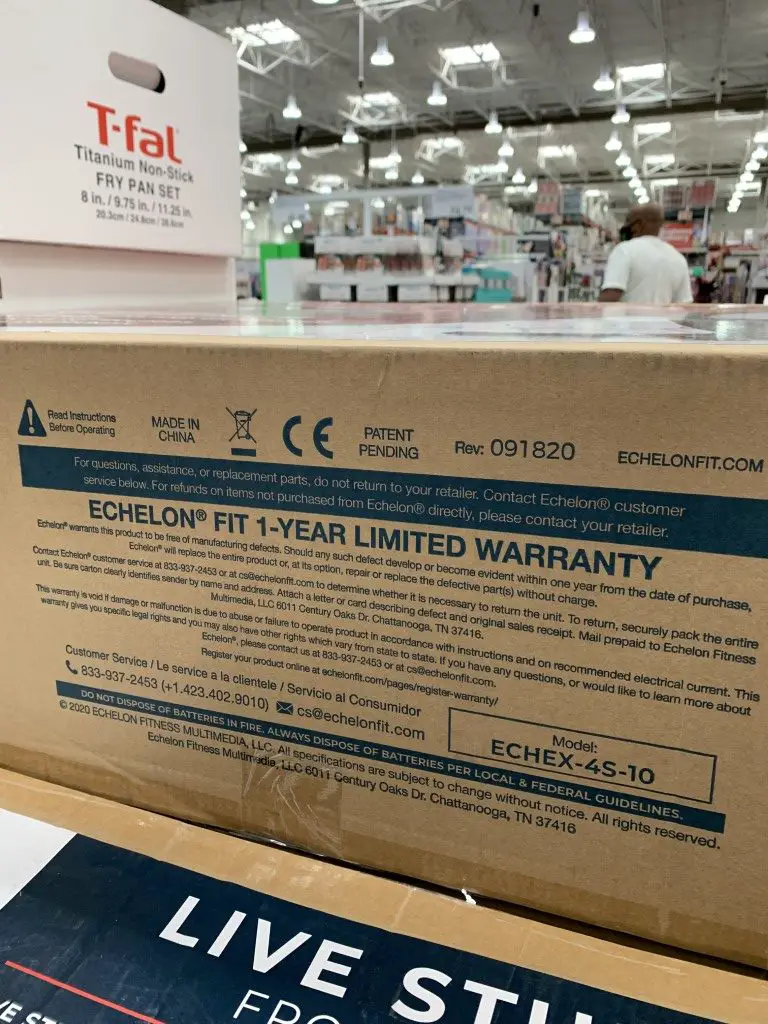
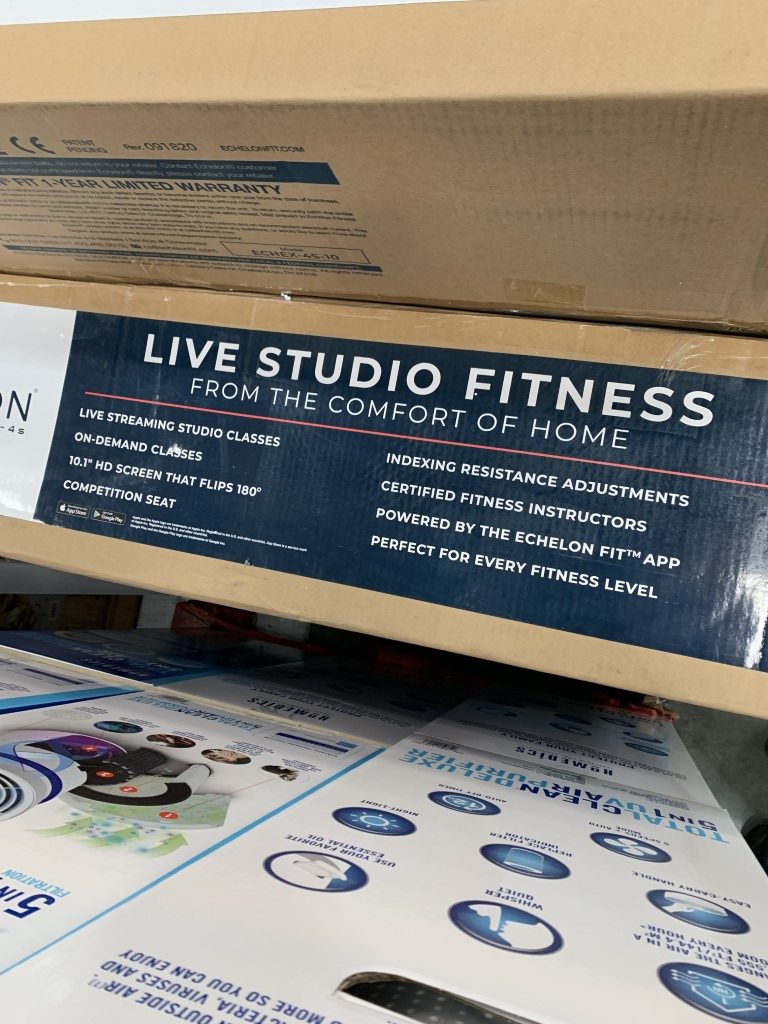
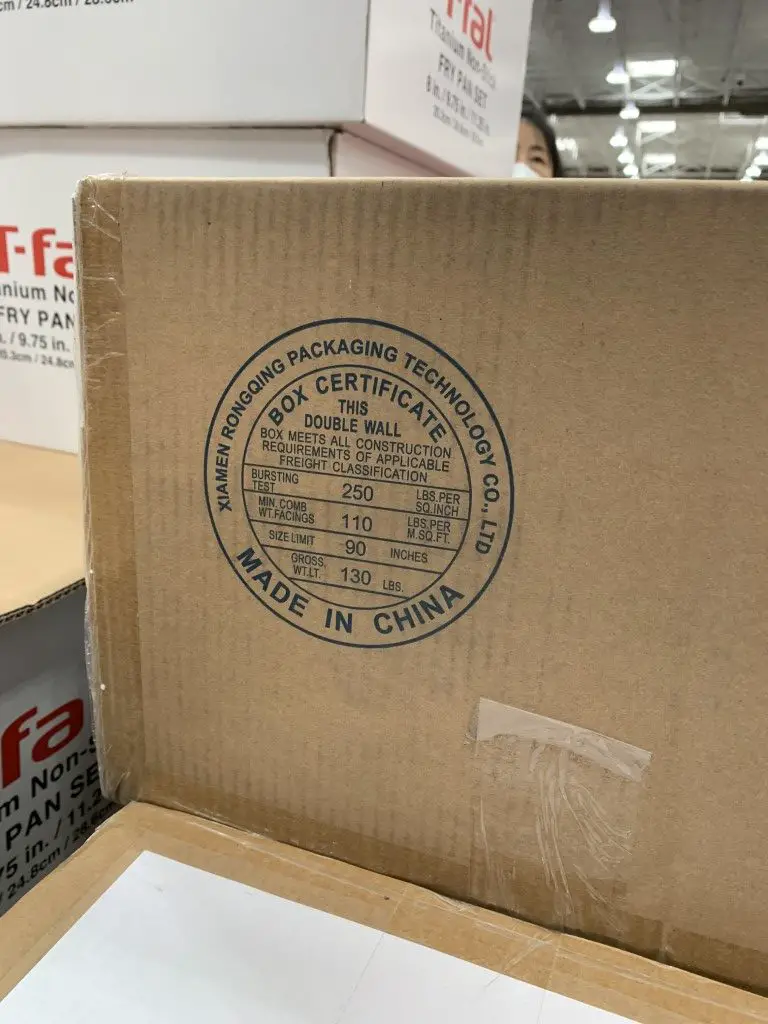

I just got my EX-4S bike. two quick question
1. is the bike working without a subscription?
2. the resistance (cadence) is not working. is there anything I should do to fix the problem? I don’t want to return the equipment.
1) Yes. The bike does work without a subscription. You just won’t have access to the online classes as well as some other features.
2) If both the resistance and cadence are not working I would check all the connections. Try removing and reconnecting all the wires you can & see if that solves the issue. Other than that you may have to return it
Hi,
I purchased the EX-4s+ at Costco a few weeks ago and have had issuses with the screen freezing and no sound from the built in speakers. Checked all the wires to make sure they were correct, did all the firmware up dates and called the echelon help desk to no avail. Any other ideas? Otherwise I think the only recourse is a return.
Unfortunately it sounds like you did everything correctly. If you have to put that much work in to get it to work properly it ay not be worth it. Let me know if you end up returning it
Just assembled my ex-4s, powered it up, it asks for wifi password, I enter it and then nothing. I hit connect and nothing, I hit cancel and nothing. I. Have rebooted per customer support and still nothing. Can anyone help?
Is there any chance your wifi is blocking it or the issue is on your router’s end? Have you tried connecting it to a different network or maybe a hotspot from your phone? Have you tried a hard reset or unplugging it for at least a couple minutes & then reconnecting everything? Let me know if you end up getting it working
Is the Echelon EX-4S studio bike worth purchasing if you cancel or or do not renew the United Fit membership subscription?
Personally, I would not use my bike (Peloton with subscription) if I did not have the subscription. The live classes & metrics are what motivate me to use it as much as I do. That is just my personal preference, but the subscription to the live & on demand classes are a BIG feature for me. If you did cancel your subscription you could probably YouTube classes or find some free ones to take. Hope that helps
Thanks for the advice and prompt response.
You’re welcome John. Let me know what you end up deciding
I did purchase the bike when I first emailed you. The purpose of the email was to get your opinion so I can make a decision to keep the bike past 30 days. There was nobody at Costco I could ask questions about the bike and the United fit membership. I am immensely enjoying the bike and the classes but at $399 a year to renew the membership is more than I am willing to spend. I am capable of doing difficult workouts on my own as I did so on a treadmill at the gym prior to Covid. As long as I can still adjust the resistance (cadence) without a subscription I am leaning toward keeping the bike.
Thanks for coming back to keep us updated John! That’s good to know. I think with the fitness industry having a much bigger online presence, you will be able to find spin classes for much cheaper. The only issue is you won’t be able to track metrics or log data. That is fine though as long as you’re getting a good workout. I’m glad you like the bike & you’re going to keep it
Is this able to connect with the Peloton app like the Schwinn IC4 does?
That’s a good question Tara. I have the Peloton so I am not 100% sure if you could stream the Peloton classes onto this Bike. Obviously you wouldn’t get any of the metrics, because the Peloton app doesn’t know what the Echelon Bike is. I am assuming you are asking if the screen can support the Peloton app so you can take a class on this bike. I’m going to assume a “no” for right now but I’m not 100% sure. If you have a tablet available, you can always use the Peloton app on the tablet & just hook it over the EX-4S screen. That would be the easiest alternative. Hope that helps
I purchased the Echelon EX4s from Costco at the end of January, 2021. My daughter was going to help me put it together but COVID struck and I was able to get it assembled yesterday. I’ve plugged it in to a tested power source but nothing happens…no lights, nothing. Is there an on/off switch I’m not seeing? I pushed the Power Button on the back of the tablet…nothing happened. Please provide any tips to get this going. Thanks
Can anyone help a new user – bike was delivered and was just left, my son assumed fully assembled but I found the owners manual on line and it appears my bike is missing the console.
There is nothing that sits on handle bar, there is only a tablet with an electric cord and the tablet does not turn on.
there is a cable coming out out the bike with an end that needs to plug into something, I’m assuming the missing console because there are no ports anywhere on it. thank you
Hi JO. There should be a cover on the back of the tablet that can be removed (2 screws). This is where you want to plug in the power cable. They should have done that for you when setting up the bike. Let me know if that helps
sorry for delay had to order a screw driver. Took cover off and was able to push the cable that was half the way in all the way and screen is working. Still don’t know where to plug that other cable into. Also after seeing class on line I see they have my handle bar on backwards. Not real happy at the moment with this purchase.
We have a Peleton. It’s reach is great for my 6ft hubby but I struggle being 5’4”. Is the reach better on this bike for a shorter person?
Thanks
My wife is 5’4 & she has NO issue on the Peloton. She doesn’t even use it on it’s lowest setting. I would assume this bike would handle a 5’4 person without much issue (unless they have very short legs & a large torso). They usually have a display in stores if you’re allowed to sit on it
The bike looks interested but I’ve seen a review mentioning a lag in updating the stats on the screen. In the video, the screen update can take up to 5 seconds. For example when you turn the resistance knob, the new value is updated on screen seconds later. Does anyone else experienced the same lag?
It shouldn’t take that long to update the stats. It should be almost instantaneous. That is something they should be able to fix with a software update. Most of these smart machines could be so much better with bulletproof software. It’s like they release these machines 6 months too early & everyone is a guinea pig. Hope you end up getting that straightened out. Keep me updated please.
They honored it for me 2 days after it ended. I told them I had called and they gave me the wrong end date (which actually was true), and they gave it to me for $799
Wow! I’ve never had that happen. Glad you were able to squeeze out the sale! Hopefully you like it & really feel like you got a deal! Thanks for letting me know Harry. Enjoy your bike!
Does anyone know how to turn off the blue oval light at the bottom of the screen support bar?
You can always put a piece of electrical tape over the top of it to cover it up if it’s bothersome. Does it bother you while you are riding?
Does anyone know the differences between the ex5s and the Costco ex4s? There is a 25# weight difference and almost $500 cost difference.
The EX5s has the 22″ HD rotating screen. I’m guessing because Peloton came out with a new model that has a rotating screen, so did Echelon. There are probably a few more minor features you can read on the Echelon website, but as far as the basic workout functionality, it is mostly the same. According to Echelon, the flywheel is 13kg & the net weight is 56kg of the EX5s. Hope that helps
Why isn’t the EX-4 on Echelon website? It has all the models except the EX-4??
Costco seems to do this a lot. They have their own special models (few tweaks) that are specifically made for Costco & they are hard to find on the companies website. The 1 example off the top of my head was a Netgear router Costco had. The main model was r7000 & Costco sold an R6900 (Costco only!). It didn’t have many firmware updates or much support. It was quite frustrating. I’m guessing that maybe the cut some features to cut the price, but sometimes it ends up backfiring. It would be nice for the company to post this specific model & it’s user guides even if it is Costco only.
The 4s has a rotating screen too. It’s an awesome bike, not sure what the 5s has other then the bigger screen.
Thanks Nicholas! Glad you enjoy it
Do I need to have specific spinning shoes to clip in. Or can I use my regular running shoes. I prefer my own shoes with my orthotics.
This can do both. You can leave the cages on & use your regular shoes or you can purchase the clip in pedals to use specific clip in shoes. If you plan on buying a spin bike I HIGHLY recommend the clip in pedals because you can really improve your output by “pulling up” on the pedals, since they’re clipped in. It also makes getting out of the seat much safer & less prone to slippage. Hope that helps
The pedals are designed so that one side accommodates regular shoes and the other side clip ins. I use my regular shoes, no problem.
Thank for that Lori. That’s an interesting feature to have. Are there any problems with clipping in & having the shoe baskets underneath the clip ins? That’s a good feature to have for those who don’t want to commit to buying shoes. Although I will say if you’re going to spend money on this bike, get the shoes. They really make for a better workout.
No problems, other then having to tighten the cage a bit to prevent it from hitting the carpet. love the clips, much better then cages in general.
Good to hear! I’m the same way. After riding with the clips I can’t go back to the cages. It’s a much better workout too
Can you send me a picture of the receipt…pleeeeeease? I that price on them yesterday, went in today to buy one and the price was back to 999.99. I asked about it and the cotco rep told me theyve never had it on sale. NOT TRUE!
That is definitely not true! I just posted a picture of the sale price. Scroll up. It ended on Valentines Day (February 14th). The sale price was $200 off & it was $799. I’ve never had luck with them honoring a sale once it’s over with. Hopefully it goes on sale again sometime soon. I’ll keep an eye out. Let me know if that picture helps
Is there a way to know when it will go back on sale?
No idea. I’ll keep checking whenever I go to Costco, but I don’t imagine it will be soon since it JUST went on sale. It’s a bummer for those who missed out. I’ll let you know if/when I see it go on sale
Do you know what the difference is (if any) between the online bike and the one in store? Online it’s listed at $1,149, on sale for $949. The one in the store says it’s normally $999 but on sale for $799. The one online advertises the 1 year membership inclined but the one in store doesn’t (though the above comments suggest it). The in store model had a tag that said 30 days free of the app. Link for online one below.
I don’t think there is a difference. The extra $150 accounts for the shipping Costco. Almost ALL of Costco’s items online are relatively more expensive because of the shipping. It is the same product number so it should be the same exact product. I would get it in store if I could. It’s not THAT big & $150 is a big savings!
Purchased this model today at $799, 200 off list price. Still a half dozen on the pallet, hopefully it turns out to be a great buy!
Please come back after you’ve ridden it and let me know how you like it! I still see them in stock at my local Costco
I love it. I’m on my 11th or 12th ride now, bought it a few weeks ago. Excellent bike and the classes, live and on demand, really make a difference for me in getting engaged and pushing hard. Haven’t had cardio workouts this good since I last did spinning in my mid 20’s, almost 20 years ago.
Great to hear! I can’t push the online classes enough. Especially when you can track stats & progress. It makes it so much more fun & engaging!
Hi, Do you know how long the $799 price is available for?
The sale ended on February 14th. I posted a photo of the sale price above for reference.
Hi! Do you know how this bike works without the Echelon app? I know it comes with a free year, but is the bike still usable without the app, if I decide not to renew after the year? Is there still a way to track your speed, calories, resistance, etc. using the tablet if you are not paying for the service?
Hi AR. So this is directly from Echelon…..”You can use the App in the Freestyle area (in more sections of app) without a subscription. The bike will give you your stats without a subscription via the Freestyle rides. You can ride the Freestyle rides, and see the stats during and after the ride, but they will not be saved in the Progress Area.” With that being said, you can just manually track your workouts by noting them in your phone or on a piece of paper. Hope that helps
There is a link to the manual near the top of this page.
Thanks Greg
I have just purchased and set up a Costco EX-4S bike. The machine is nice, but I have a problem with resistance. I can dial up resistance, but when I turn the red knob counter-clockwise it also will also turn up the resistance. I can’t turn it down. (which ever direction I dial, resistance goes up). When I exit the freestyle or workout, I can hear it reset resistance back to 1, so something seems wrong with my knob. I have left a voicemail with the support team, I hope to hear back from them soon.
I can also answer the question about Bluetooth. For sure, the EX-4S connects via Bluetooth to the tablet that comes with it. I was also able to connect my phone to the machine as well (I have the same issue with the resistance knob for both tablet and phone). When you first turn on built in display, it will connect to your wifi, then update firmware for tablet and machine and then you connect to Bluetooth to connect to the machine. It actually does feel good to have a dedicated device connected to the machine to make it fast and easy to get going with a workout, but time will tell.
The tablet that comes with the machine is a low-quality 10-inch screen, but seems to be totally adequate for the purpose of showing stats and connecting to a class. There is also an HDMI port on the tablet, so guessing if you want, you could connect to a TV for a bigger screen. I did not try this yet.
The good news about this is that it seems very possible to buy a bigger IOS or Android machine and get same interface, with your stats, as the built-in tablet. (I was worried this would be hard to eventually upgrade the screen, but seems easy).
1) For sure the device connects to the built-in tablet with Bluetooth. I was able to pair it with my phone as well, just unplug the tablet first. The blue light should be flashing I believe, which means it will be in pairing mode, unless it is paired with something else or something is wrong with Bluetooth.
2) My machine has a problem, all metrics seem to work except when I dial down resistance
Wow! Thanks for the detailed review. It def sounds like your machine has a problem with the resistance. That’s unfortunate. Hopefully the Echelon will get you squared away quickly. Glad to hear that Bluetooth is not an issue for you. It seems like it was an issue for others. I agree with you that the tablet does not need to be high quality. The tablet only needs to perform simple tasks, so a low end tablet should work fine. Where most of the issues are, is the software. Hopefully Echelon is able to push out updates frequently so the software is easier & more streamlined to use (Hint: Peloton seems to have weekly updates & there software was a little rocky in the beginning. No issues now).
Glad to hear you enjoy the machine. Hopefully you get yours fixed quickly. Please come back for a future update!
Does anyone know if can plug the screen into smart tv?. I know with EX5s with 22″ screen you can.
I don’t think this model allows that feature. I did not see it in the feature list & Costco generally cuts some of the features to cut costs. I am not 100% sure though so maybe someone else can chime in
It can via hdmi
Thanks for the clarification. So you’d have to have a TV close by? or an HDMI cable long enough to reach. That seems like it might be cumbersome or too much trouble for each workout. Anyways, thanks for the comment and letting me know!
It can via hdmi cable
Thanks for the clarification. So you’d have to have a TV close by? or an HDMI cable long enough to reach. That seems like it might be cumbersome or too much trouble for each workout. Anyways, thanks for the comment and letting me know!
Does the ex4 come with a wrist band to measure heart rate?
According to the box, the heart rate monitor is sold separately. You can see in the photos above. However, you can link your FitBit to the Echelon App & that monitors your heart rate. I hope that helps
I am trying to connect the bike to the cell phone app but is not working. What steps should I take to make it work. We put the bike together and it is connected to the internet and we can see the classes but when you launch a class it says you are disconnected.
I’m sure you’ve tried, but it always helps to turn it off, disconnect it completely from the power source for a few minutes & reboot it. It should be somewhat easy to connect your smart phone or tablet. Is there any reason your bike would get disconnected from the Internet? Are you sure you have registered the bike under the same account? Did you get the free 1 year account? Maybe it thinks you have an expired account. Please let me know if you figure out the issue
It cannot be connected to the app and the included tablet at the same time. One or the other.
Thanks for that John. That would make sense as most devices are that way. They can’t screen mirror/connect to 2 devices at once
I just set up my Echelon 4s and my speed and cadence seems to be off (both too high). I’m barely pedaling and it says I’m going like 25 km/hr. Is there something I have to do to calibrate the bike?
It’s normally going to be higher since it’s KM/HR as opposed to MPH. This variance is not uncommon on other bikes as well. I’ve been on several different Peloton’s & some are roughly 20% off from each other. That’s a HUGE difference when you are competing with others. I know that doesn’t help, but they claim there are standard variances, which is basically an excuse not to come out and calibrate. I would contact the manufacturer & see what they say. Maybe they will be of more help since they’re don’t want you returning the product to Costco.
In order to turn on bluetooth, Turn the Big Red Button to the right a few times and should make a loud beep noise. That means bluetooth is on and the blue light should be blinking now. Go to your phone settings and turn on bluetooth and it should show up there
Thanks so much for sharing that CG. Hopefully that helps out a lot of people here. The Bluetooth settings seem to be causing some confusion. Thanks for the help
Hi I am looking to purchase this item. My question is the screen on this bike only for classes and riding thru trails, or can i watch movies or browse internet ?
That’s a good question. As mentioned above, I have a Peloton. There is no way to watch movies or browse the internet on my bike. I’m guessing you will not be able to do that on this bike. It is probably specifically designed for the Echelon Classes. You can always mount an iPad in front of the screen & browse the Internet & watch movies. That is probably the best option
I am not able to find any way to set up Bluetooth on my EX-4s. Anyone have any suggestions? Perhaps it doesn’t have Bluetooth?
I just uploaded the product manual. Nowhere in the manual does it mention Bluetooth, so I don’t think this machine has that feature. It’s unfortunate because it’s common technology & most people would like it in case they are in a household & don’t want to bother others. It’s also nice if you’re an early riser & want to keep the house quiet for a while. Sorry about that
Actually it does. I stumbled across it yesterday after I posted my question. When I was working out and doing a scenic route, an image of headphones appeared on the right side of the screen. When I touched the image, the Bluetooth came up. I paired and then connected my headphones, and it works. I don’t know why they basically hide it.
Oh wow. You think they would mention it. Thanks for letting me know. Glad you found it & it wasn’t too difficult to sync up. Costco should mention it on the price tag somewhere as a feature……. “Bluetooth capable”, or even put it on the box. This is an important feature for a lot of people. Thanks for the reply Jerry. That’s great to know
Very strange. My reply that I found how to set up the Bluetooth, and your reply to that, have disappeared.
I can still see the comment Jerry. I’ll repost it in case anyone missed it…….
“Actually it does. I stumbled across it yesterday after I posted my question. When I was working out and doing a scenic route, an image of headphones appeared on the right side of the screen. When I touched the image, the Bluetooth came up. I paired and then connected my headphones, and it works. I don’t know why they basically hide it.”
Thanks
It does have Bluetooth. I have connected mine (separately of course) to a Vizio soundbar and also Beats headphones. You can’t get to the menu where you connect until you are ‘in’ a class or workout (or freestyle ride would work too). It is the little headphone pic on the right. I feel like this should be somewhere in settings (More…).
That being said, it was a little tricky with the ordering of pairing mode, etc. but it does work (much better than native speakers IMO).
Thanks Anne. You would think they would make it easier…..like being able to connect it pre-workout via a settings menu or something. Anyways, that’s good to know. I’m not surprised the speakers on this bike are on the cheaper end. I use my Bluetooth speakers all the time on my bike and treadmill & prefer it over the console speakers. Thanks for the information & happy riding!
It has Bluetooth. Just need to be sure your headphones are not also currently connected on a another device (like your phone).
Thanks John. Hopefully most people have figured this out. Each device has its own unique way of connecting.
Can this be used on carpet?
I would not recommend it. You will be sweating all over the carpet & it will likely stain. Plus you will not have the stability of a harder surface. I highly recommend you purchase an Exercise Bike Equipment Mat like this one. Click the link. It’s inexpensive & will save you so much time because they are very easy to clean. I hope that helps.
I’ve set mine up on carpet – it’s fine. If you’re concerned about sweat, get a mat/towel.
Good to know. Thanks Anne. I just know how much I sweat on my bike & I wouldn’t want that on he carpet everyday. I know it wouldn’t take long to stain. Even a towel may seep through depending on the length of the class. The mat’s I have linked above are a great affordable option. Thanks for the comment Anne
Does anyone has problems connecting to the bike? The tablet works but it won’t display at the bottom the speed, cadence or calories and I get a red bar on top that saying that it is disconnected.
Hi Kiki. I don’t own this exact model. As mentioned, we have a Peloton. Maybe one of the users here can chime in. My suggestion would be to make sure your tablet is fully updated, the app is updated & try deleting/re-installing the app if that doesn’t work. Silly question, but were you able to successfully get a Bluetooth connection from your bike to the tablet?
I’m not able to find any way to set up Bluetooth. Perhaps it’s not available on this model?
I just uploaded the product manual. Nowhere in the manual does it mention Bluetooth, so I don’t think this machine has that feature. It’s unfortunate because it’s common technology & most people would like it in case they are in a household & don’t want to bother others. It’s also nice if you’re an early riser & want to keep the house quiet for a while. Sorry about that
This bike (4s) is not shown on the echelon website. Have not been able to see reviews other than the one posted on Costco site. Any more info available for this bike?
I looked near & far for that manual. Unfortunately I don’t have any more information on it. The only manual I could find was for the model 5. This must be a bike specifically made for Costco, which happens with a lot of Costco products. They’ve done it with routers in the past & it was frustrating trying to find product manuals & firmware updates. I guess that comes with the lower price Costco usually has. If I do find the manual or any more reviews I will post updates. Let me know if you find anything. Thanks.
I love it so far if that makes a difference. I doubt it’s much different then the 5s other then the smaller screen, and the screen is fine for me, even with my failing 44 year old eyes.
Ya, it didn’t seem like there was much of a functional difference. Thanks for letting me know